| OnScreen with CrossScanner: for Windows; OnScreen Keyboards with Single Switch Access; Version 1.78 Release 4; User's Guide | ||
|---|---|---|
| Prev | Next | |
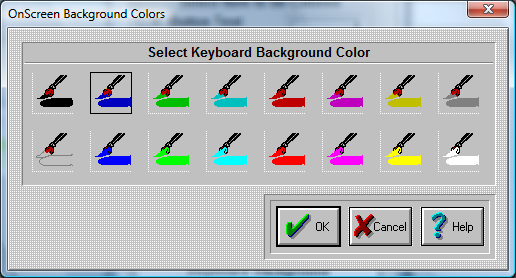
This Dialog Box allows you to switch the colors of the OnScreen panels. The following panels will be affected:
Alpha Keyboard Panel
Edit Panel
In order to select a color for OnScreen panels, do the following steps:
Click on the picture of the color you want OnScreen to be. A black frame will appear around your selection.
Press the OK Button.
If you do not want to save your changes, press the CANCEL button.
As seen in ...
